Make best use out of your data!
The Course Master Module is a complementary feature of Golfer's Distance. It provides you a map-view indicating the distances of your clubs graphically. Hence, this is a great help especially when playing on courses which are not familiar to you. Above all it helps you speeding up in the club selection process.
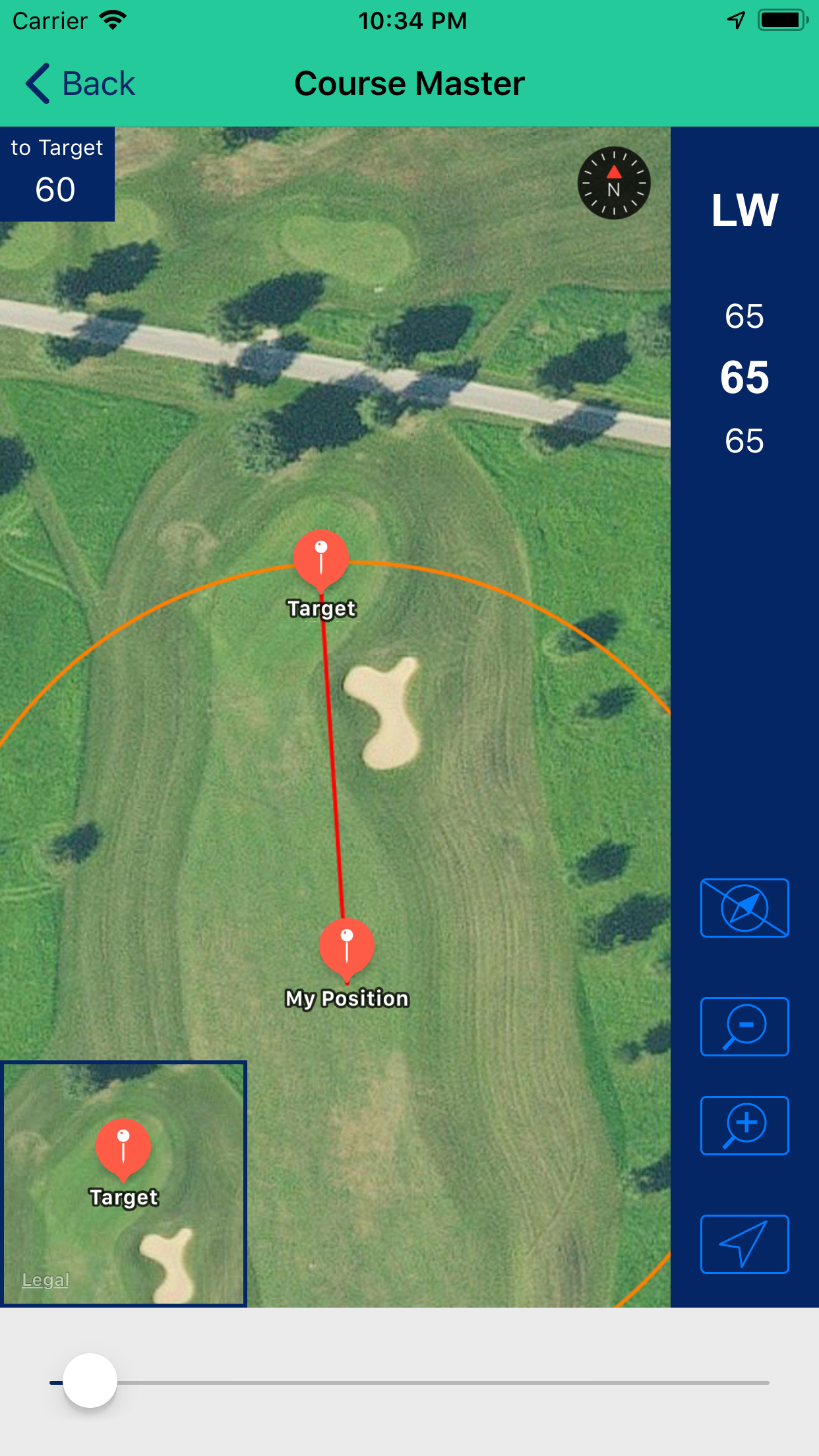
Features
- Measure distance to a target
- Auto-select clubs based on average club yardage by pointing on the map
- Show maximum, average and minimum distance of the selected club
- Tournament mode with limited functionality
By selecting the target point on the map Golfer's Distance proposes you a club. Using the slider on the bottom of the view you browse though your clubs. With this feature you see circles of maximum, average and minimum club length. When pointing on the map the app opens a zoom view of the target area in the lower left corner of the map.
Tournament Mode
You enable the tournament mode by pressing the info button in the Course Master Module and following the instructions in the pop-up alert window.
The tournament mode deactivates the auto-club selection and the distance circles for the individual clubs around your position.

In the tournament mode the Course Master Module allows to determine distances from your present position to selected positions on the map and it indicates the length info of your clubs (average/min/max).
On the map you see also circles with a radius of 50, 100, 150, etc. meters or yards around you position.
Warning
The use of the Course Master Module with all it's options is not allowed in competitive Golf! Use it for private rounds only.
Please also check your local golf rules before using the Course Master Module in tournament mode.
